Garmin has commercial maps available for the more populated areas of the world. For example, the Garmin Australia Topo map gives you 1:100,000 maps with 20metre contours. These are great plug and play maps for those countries.
Gets much harder when you want to find maps for countries like Papua New Guinea !
Well, here's how I created a Garmin compatible map and uploaded it into the unit.
Firstly, you will need two excellent pieces of software, which are both free for personal use. First one is GPSMapEdit. This software is designed to visually edit maps for Garmin, Lawrence etc GPS's. Download and install the software on your PC.
Next, we need a base (polish format) map to work off. Here is a good one to start with. Download the file onto your hard disk, then double click on it.
The map will open up in GPSMapEdit. You will need to zoom in to see detail as per above. From this screen you can add additional points of interest etc.
Next program you will need to install is cGPSMapper. This program will create an .img file suitable to be read by the Garmin. From GPSMapEdit select File, Export, Garmin .Img (cGPSMapper). This will create a .IMG file.
You can either copy the file straight to the Garmin GPS via its USB cable, or use a third great piece of software called SendMap from cGSPmapper.com to upload the completed map into the garmin.
Use MapSet Toolkit to if you would like to upload completed map into Garmin Mapsource
Following this, you should have a full Kokoda Track map ready to go in your GPS.
Here is the complete track (GPX file) as recorded on my Garmin 60csx program during our Kokoda trek
Here is the track in KMZ format (open program in Google Earth or the like)
Last step is to geocode the photos we took on the hike. A great open source software program to do this is to use GPicSync. The software takes the GPS/GPX file created above and uses the track info (time, lat and long) to geocode all of the pictures we took on the walk. A little bit of setup work required to sync the files. In my case, I set the camera and GPS times to match exactly before the start of the walk which makes the syncing process real easy. Some GPS's will record in GMT, so you will need to set an offset in the GPicSync software to match. GPicSync will try to match the photos time to a point on the track log. It will match the photo as long as it is within 300 sec (5 mins) of an entry in the track log.
Important note here - make sure your GPS is logging whenever you take a picture if you want the photo automatically geocoded.
Image above shows GPicSync processing the photos against the GPS track log.




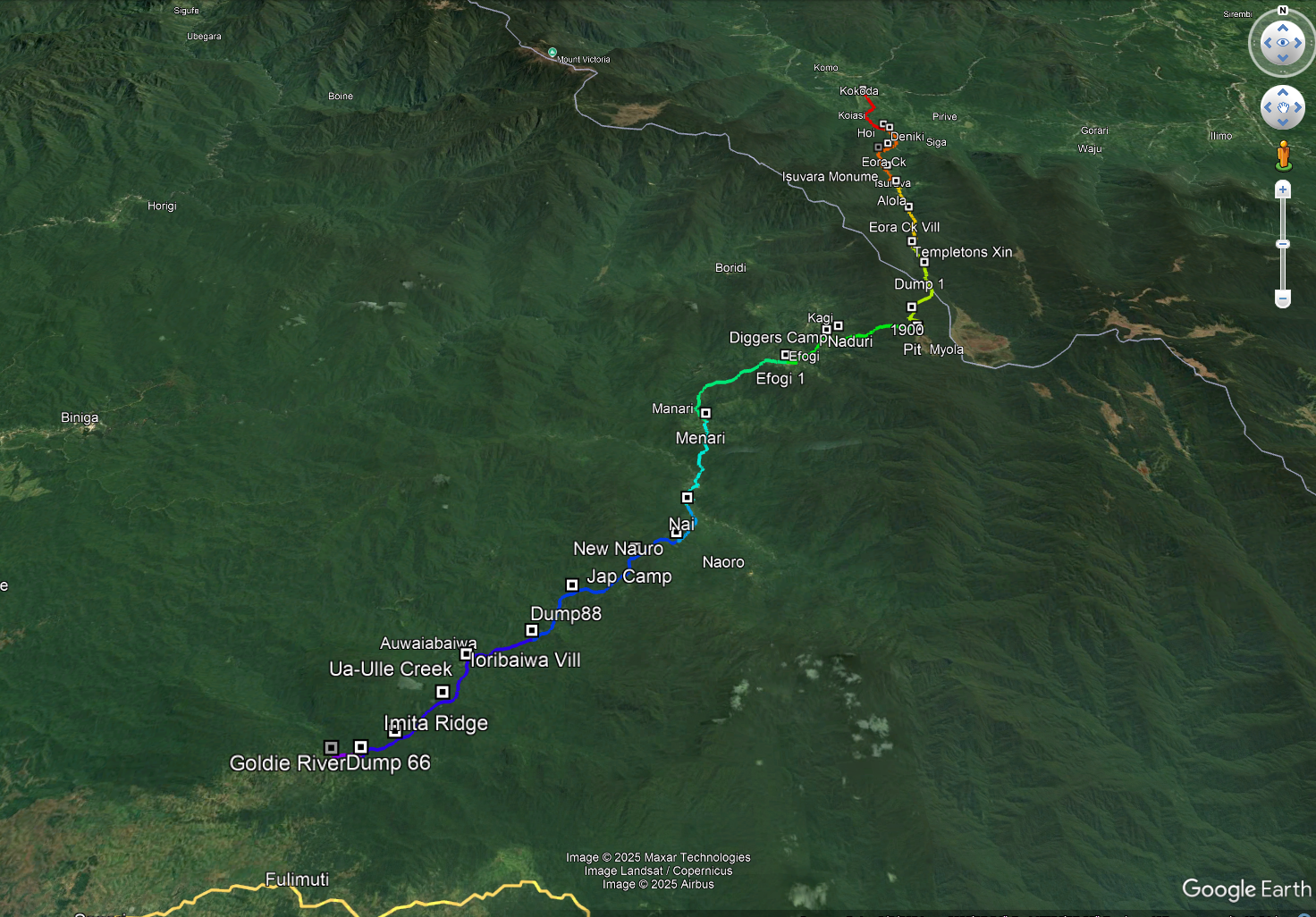

Much easier now to get a Garmin map free off the internet. Open Street Map has a fair map for Kokoda Trail - see http://www.openstreetmap.org/relation/7578789#map=10/-9.1226/147.6177.
ReplyDeleteFor the gps map I use http://garmin.openstreetmap.nl/ I like the 'new style'. For the map click on 'Oceania' select Australia (includes PNG)and it should then offer you a download. If it asks you for an email then your the first to ask for this map .. they get updated about monthly.
Presently your gpx file has more detail than OSM has, you could add it to OSM, but it has to be copyright free.
This is why you need What to Proceed To Unlock Garmin Maps Correctly? Suppose the device identifies a map that is not permitted for usage with that device. You should read the post to know how to unlock Garmin Maps immediately.
ReplyDeleteWhat to Proceed to Unlock Garmin Maps
This is why you need What to Proceed To Unlock Garmin Maps Correctly? Suppose the device identifies a map that is not permitted for usage with that device. You should read the post to know how to unlock Garmin Maps immediately.
ReplyDeleteHow to Update Your Garmin Nuvi 5000 In Just A Few Steps Easily
Cool and I have a swell give: How Much Is A Complete House Renovation home renovation contractors gta
ReplyDelete